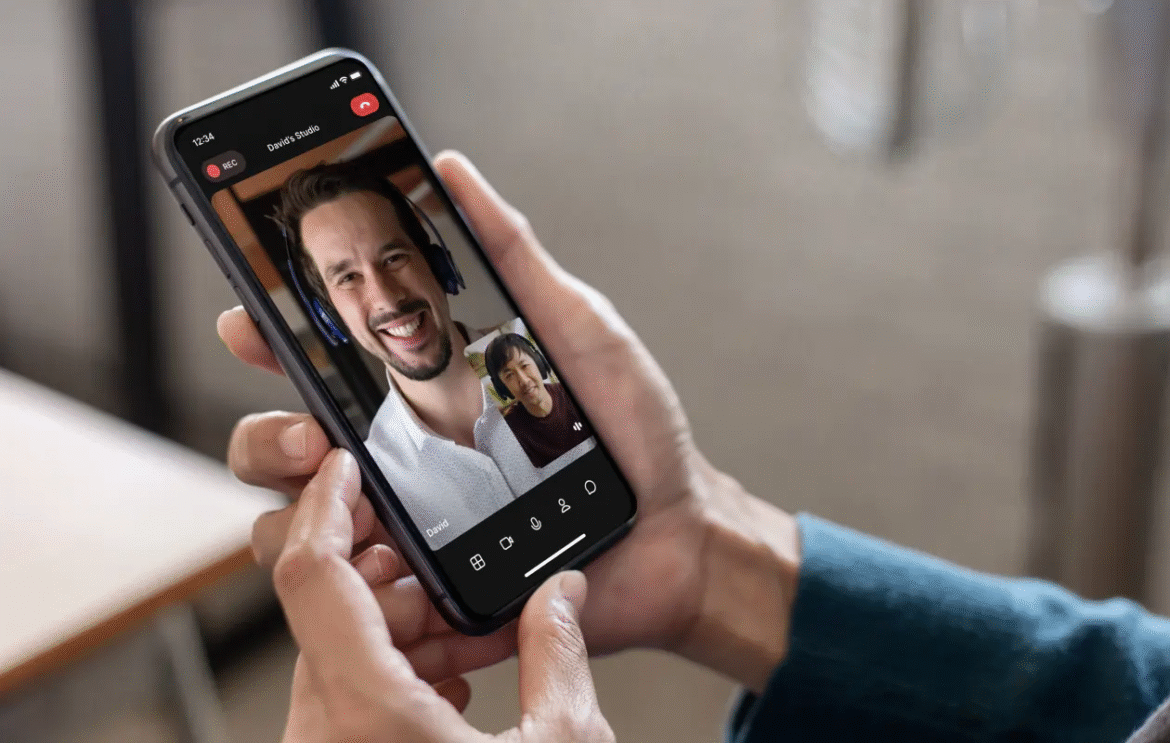Starting a sports podcast is one of the best ways to share your passion for sports. Whether you’re into football, basketball, cricket, MMA, or any other sport, podcasting gives you a voice. And the good news is, you don’t need fancy equipment to get started. You can launch your own podcast using just your phone.
In this article, you’ll learn how to plan, record, edit, publish, and grow your sports podcast step by step—all from your smartphone. This is perfect for beginners who want to start simple and grow over time.
Pick a Niche for Your Podcast
The first step is deciding what your podcast will focus on. Sports is a big topic, so narrowing it down will help you find a loyal audience.
You can choose from topics like:
- Weekly NFL or Premier League recaps
- Fantasy sports tips and strategies
- In-depth athlete profiles
- Commentary on local sports events
- Post-game analysis
- Interviews with coaches or fans
Think about what you love most about sports. What do you enjoy talking about? The more specific your topic, the easier it is to attract listeners who are interested in the same thing.
Also, try to come up with a name for your podcast that clearly tells people what it’s about. For example, “The MMA Talk Show” or “Fantasy Football Chat.”
Plan Your Podcast Format
Next, decide on the format. There are many ways to run a podcast. Here are some common styles that work well when recording on a phone:
- Solo podcast: You talk by yourself, sharing opinions, updates, or analysis.
- Co-hosted podcast: You record with a friend or sports buddy through a phone call or audio app.
- Interview podcast: You record short interviews with players, fans, or sports experts.
- Mixed format: You combine news, analysis, and listener Q&A in each episode.
Keep it simple at first. Start with short episodes—between 10 and 30 minutes. As you grow more confident, you can go longer or try different formats.
Choose a Recording App on Your Phone
Your phone’s built-in microphone is good enough to start podcasting, especially in a quiet room. But you’ll need a solid app to record and manage your audio.
Some of the best free apps for podcasting include:
- Spotify for Podcasters (formerly Anchor): Record, edit, and publish your episodes from one app. It even helps you distribute your podcast to Spotify, Apple, and Google Podcasts.
- Spreaker Studio: Offers live recording and built-in sound effects.
- Podbean App: Simple recording features with easy publishing tools.
- Voice Memos (iOS) or Smart Recorder (Android): Great for basic recording if you prefer to edit elsewhere.
Use headphones with a built-in microphone or wireless earbuds to improve audio quality. Try to record in a quiet space to reduce background noise.
Write a Simple Script or Outline
Before you hit record, write down what you want to talk about. You don’t need to script every word, but an outline helps keep your thoughts clear and your content organized.
A simple structure could look like this:
- Intro: Welcome listeners, mention your name and the podcast name
- News or topic of the day: Talk about a match, a player, or an issue
- Main content: Dive deeper into analysis, stats, or story
- Closing: Wrap up the episode, share your social media links, ask listeners to subscribe
Having a clear plan keeps your podcast smooth and professional—even if you’re just starting out.
Record Your First Episode
Once your idea and outline are ready, it’s time to record.
Here are a few tips to keep your first podcast episode clear and interesting:
- Speak slowly and clearly
- Don’t worry about being perfect—stay relaxed and natural
- Pause if needed and edit later
- Keep background noise to a minimum
- Use headphones to avoid echo or mic feedback
After recording, listen to your audio. If you’re happy with it, you can move to editing. If not, re-record the parts you want to improve. It’s okay to make mistakes—you’ll get better over time.
Edit Your Podcast on Your Phone
Editing can help clean up your recording and make it sound more professional. Many podcasting apps include built-in editing tools.
On Spotify for Podcasters, you can trim audio, cut out mistakes, and even add background music or sound effects. The same goes for Spreaker Studio and Podbean.
If you want more control, use editing apps like:
- GarageBand (iOS): Advanced features but still easy to use
- Lexis Audio Editor (Android): Great for trimming and adjusting audio
- WaveEditor (Android): A good choice for basic podcast edits
Keep your editing simple at first. Remove background noise, long pauses, or mistakes—but don’t worry about making it perfect. Authentic podcasts often feel more real to listeners.
Create Podcast Cover Art
Your podcast cover is the first thing people see. Make sure it looks good and clearly shows what your show is about.
Use free design apps like Canva, Pixlr, or Adobe Express on your phone to create your podcast art. Choose bold fonts, clean images, and add your podcast name. The recommended size for cover art is 3000×3000 pixels.
A strong visual makes your podcast stand out in search results and podcast directories.
Publish Your Podcast Online
Once your episode is ready and your cover art is complete, it’s time to publish your podcast.
If you’re using apps like Spotify for Podcasters, Spreaker, or Podbean, they handle publishing for you. Just upload your episode, write a title and short description, and the platform will send your podcast to all major platforms like:
- Spotify
- Apple Podcasts
- Google Podcasts
- Amazon Music
- Stitcher
- iHeartRadio
Make sure your episode titles are clear and include keywords. For example, instead of “Episode 1,” try “Top 5 NBA Trades of the Week” or “Premier League Recap – Week 3.”
Descriptions should also include keywords so people can find your show when searching.
Promote Your Podcast
Now that your podcast is live, you need listeners. Here’s how to promote your show from your phone:
- Share on social media (Twitter/X, Instagram, TikTok, Threads)
- Post short clips or audio previews
- Join sports groups and forums and share your link (without spamming)
- Ask friends and family to subscribe and leave reviews
- Collaborate with other small podcasters
If you have a blog or website, embed your podcast there. This also helps with Google SEO and drives more traffic to your podcast.
Be Consistent and Keep Improving
Podcasting is not a one-time thing. If you want to grow, release episodes regularly—weekly or biweekly works best for most new creators. Stay consistent with your schedule so listeners know when to expect new content.
Also, keep learning and improving. Listen to your old episodes to hear what works and what doesn’t. Ask your listeners for feedback. Keep an eye on your podcast stats to see what topics are popular.
Over time, you can upgrade your gear, add more features, or even monetize your podcast with sponsorships or ads.
Final Thoughts
Starting a sports podcast with just your phone is easier than ever. With the right app, a clear topic, and a little planning, you can record, edit, and publish episodes without needing expensive tools or years of experience.
Choose a subject you’re passionate about, speak your mind, and connect with sports fans around the world. It doesn’t matter if you’re recording from your bedroom or your car—what matters is your voice, your energy, and your love for the game.
Ready to start? Grab your phone, pick a topic, and hit record. Your podcast journey begins today.